ORDER & UPLOAD
Canvas Prints – Paper Prints
Ordering and uploading your image is a very simple 2 step process.
- Step 1: Select the type of print you want, either Canvas Prints or Paper Prints.
- Step 2: Fill out the form, select your file and submit form.
Additional File Upload Information
The most important thing to note is that your camera or smart phone should be set to its highest quality setting prior to taking the picture. This, accompanied with a stable hand or tripod, will ensure you get the best print result in regards to clarity and focus. With that in mind please read on.
We accept files in many formats like .jpg, .tiff, .pdf, and .psd. The most most common form of file that your Digital Camera or Smartphone will render is .jpg in the sRGB colour space. Your best result will come from a picture taken from your camera or Smartphone in it’s highest quality setting. We are also happy to receive files in other camera colour space settings like Adobe RGB etc.
It is important to note that if you send us a file in the CMYK colour mode you may experience some shift in the colour rendering of your print job. Best practice if you are working in CMYK, is to change it to RGB for our print processing before sending.
We will let you know right away if your image is of sufficient size to render a high quality print image in the size you are looking for.
Image and Print Size:
Please bear in mind that the size you are looking for may not fit the image ratio of the picture you took and may involve some cropping to print. For example: 1:1 ratio is a square. 1:4 ratio could be quite long like 12” x 48” or 3:4 ratio could be 12″ x 16″ etc. We can reproduce in any size but your side dimension governs he length of your top dimension and vice versa. So if you take a picture that skews well to 16” high by 20” wide we will have to take some of that width away to make it a 16” x 16” square.
File Preferences for upload:
- 150 – 300 dpi
- Save as .jpg
- Size the image by width and height in inches